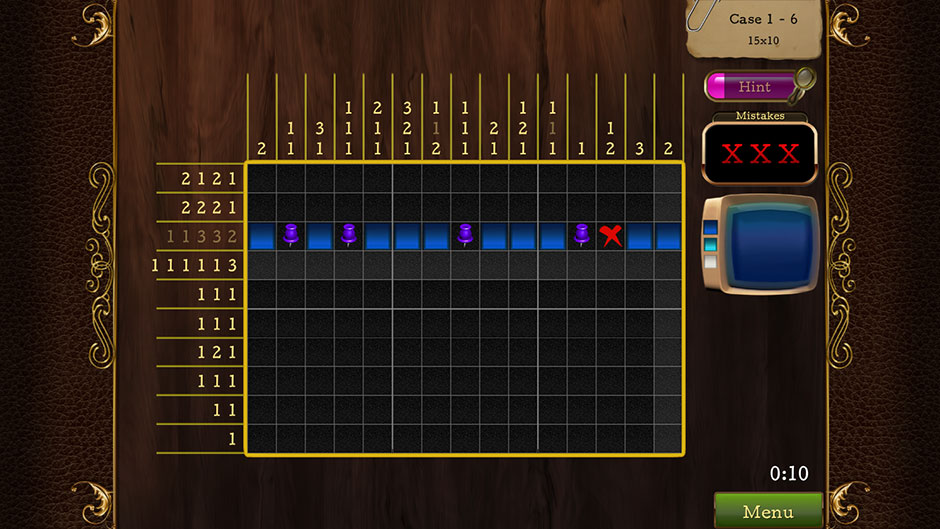Ten cases enshrouded in mystery await you in this exciting puzzle game. Solve the puzzles and uncover the clues necessary to put the villains away for good! With 120 unique puzzles to play, our Hidden Clues walkthrough will help guide you through the basics, and all the tips and tricks you need to know.
Contents
Hidden Clues Walkthrough
How to Play
Whether you’re just getting started, need a basic explanation, or simply a refresher- this section will walk you through how to play Hidden Clues.
- There are two game modes you can choose from when starting the game for the first time: Casual and Advanced.
- Casual Mode: Numbers are crossed out one by one when a row is not complete. Hint recharges with time.
- Advanced Mode: Numbers are crossed out when a row is complete. Hint increases when clicking correct squares and is cumulative.
- When playing the game, you will start by accepting a case. Each puzzle you solve will uncover a clue necessary for solving the mystery!
- Numbers along the top and side of the puzzle grid will indicate how many successive squares must be filled in in order to complete that row.
- Left-click to highlight a square. The goal is to correctly fill the correct boxes in each row and column to form a completed picture.
- Pins indicate placeholder positions, or positions where no squares will be filled. Right-click to place a pin in an empty square.
- The computer on the right contains three screen colors. Each color is a new set of boxes which must be filled in on the grid. Click on the computer to switch colors at any time.
- The Hint button above the computer will indicate a square which needs to be highlighted or filled in. Watch this carefully- even though the game will indicate the square, it won’t fill it for you.
- There is a timer located in the lower right corner of the screen which will help you keep track of how much time you’ve spent on a puzzle.
- Each puzzle will only allow you to make a set number of mistakes! Once you’ve exceeded the limit, you will have to restart from the beginning.
- The current case number and grid size is displayed in the upper right corner of the screen. Solve all the puzzles to reveal the killers and solve the mysteries of Hidden Clues!
Tips & Tricksy
Looking for a few extra tricks or pointers to help you on your way? Look no further- this section is dedicated to the tips and tricks of playing Hidden Clues.
- Click and hold to select multiple squares at once! You can do this both when highlighting tiles and placing pins.
- The first strategy you should always try and implement is to fill in any rows or columns which have all numbers accounted for. For example: in the screenshot above, the third column from the left has the number 10 displayed. This means that 10 squares need to be highlighted. There are only 10 squares available to fill vertically on the grid, so fill these right away. It will often provide an invaluable basis for starting to solve the rest of the puzzle.
- If you’re playing on Casual difficulty, lines with a 0 will automatically be filled in for you.
- If you’re feeling stuck and not sure how to continue, try switching the highlight color on the computer on the right. Each highlight color has a different sent of numbers which need to be filled. Sometimes switching colors can help reveal solutions which are already readily apparent.
- Another good strategy to use is to always keep track of the numbers listed in comparison with the squares filled in on the grid. For example, in the screenshot below, the number sequence is 1, 1, 3, 3, 2. If the first square was already filled in, you know right away that there needs to be a space before the next potential square for highlighting is there. Always place a pin on either side of these squares to help narrow down the possibilities.
- While it doesn’t always apply, you can always try the “symmetry” trick. For example: You have a row of 10 squares, and 8 of them need to be filled. Try filling in the 8 center-most squares: so pin 1 square, highlight 8, and pin 1. While it doesn’t always work, the symmetry rule applies more often than not. Give it a shot when in doubt!
Congratulations, you’ve completed the Hidden Clues Walkthrough! Be sure to check our blog for more great tips and tricks!
The Hidden Clues walkthrough is meant to guide you through the game’s basics, and does not include serials, hacks, or cheats.
The post Hidden Clues Walkthrough appeared first on GameHouse.